01. Firstly, open up a new file by clicking Ctrl + N ; set the size and resolution accordingly.
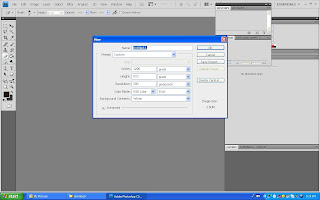 02. Click at the place that I circled, to create a brand new layer.
02. Click at the place that I circled, to create a brand new layer.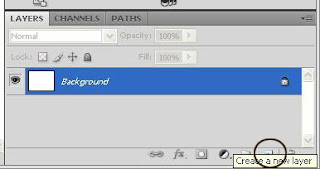
03. This is how it will looked like when a layer is created.
 04. To edit a layer's name (in order for it to be easier to organise) double click the layer and write what you want as your layer's name.
04. To edit a layer's name (in order for it to be easier to organise) double click the layer and write what you want as your layer's name. That's the basic step on creating a layer. Easy ain't it?
That's the basic step on creating a layer. Easy ain't it?



No comments:
Post a Comment